Workflows for your action plans

Managing a company's action plans helps to face the risks it is exposed to, and having the right tool makes all the difference. At Pirani, we know the importance of having an action plan flow parameterization module; that is why we bring you this new functionality that allows you to customize workflows according to the specific needs of each organization, making the management of action plans much more fluid and efficient. This article will explore how this module works and how it can benefit your organization.
What is the scope of the Action Plan Flows module?
1. Definition of States

One of the best features of this module is the possibility of defining customized statuses. Each organization can decide how many statuses it needs and in what order they should be executed. This flexibility allows internal workflows to better adapt to the specific needs of each company. For example, you can have statuses such as "Initial Review," "Manager Approval," "Execution," and "Evaluation" that fit your internal procedures.
2. Color Distinctness Assignment by State

The module allows assigning different colors to each status to make everything clearer and easier to understand. This helps anyone to quickly see in which phase each action plan is, avoiding confusion and errors. In addition, you can customize these colors according to your company's preferences, which also facilitates integration with other visual systems you already use.
3. Assignment of Responsible Parties by State

Previously, a single manager managed an entire action plan, which could be inefficient. This new module allows you to assign different managers for each action plan state. This means you can have the right experts in charge of each phase of the plan, thus improving quality and efficiency. For example, the IT team can be in charge of the technology implementation phase, while the marketing team is in charge of launch and promotion.
4. Assignment of Access Levels by State

Security and access control are key in managing action plans. This module allows you to set different access levels for each state, ensuring that only authorized people can perform certain actions or access sensitive information. For example, in the initial planning phase, only senior managers can have full access, while in the execution phase, project team members can have restricted access to perform their specific tasks.
5. Notifications by State 🔔
Communication is essential for the success of any action plan. The module includes an automatic notification feature that alerts managers and implementers whenever there is a status change in the action plan. You can configure these notifications via email, text messages, or even alerts on the project management platform. This ensures that everyone involved is always aware of progress and changes, improving coordination and reducing the risk of delays.
6. Visualization of New States in Different Reports
The ability to generate detailed reports is critical in managing action plans. This module allows you to view customized statuses in various reports, providing a clear and complete view of the progress and performance of your plans. These reports can be used to evaluate process efficiency, identify areas for improvement, and make informed decisions. In addition, the ability to customize reports according to the statuses defined by the organization allows for greater accuracy and relevance of the information presented.
Benefits of the Flow Parameterization Module
-
Adaptability and Flexibility
The main benefit of this module is its ability to adapt to the specific needs of each organization. The ability to define customized statuses and assign responsibilities and access levels according to particular needs allows action plans to be managed more efficiently and effectively.
- Improved Visibility and Control
Assigning distinctive colors by status and automatic notifications significantly improves visibility and control over action plans. Managers can track progress more effectively, identify delays or problems quickly, and take immediate corrective action.
- Increased Efficiency
The module improves task execution efficiency by allowing the assignment of different responsible persons for each state. Experts can take charge of the phases in which they are most competent, leading to better-quality execution and faster results.
- Security and Access Control
Establishing differentiated access levels ensures that sensitive information is handled securely and that only authorized persons can perform certain actions. This improves data security and ensures that responsibilities are properly assigned.
- Improved Communication
Automatic status change notifications ensure that everyone involved is always aware of progress and changes to the action plan. This improves coordination between teams and reduces the risk of misunderstandings and delays.
In a short summary
The Action Plan Flow Parameterization module represents a breakthrough in organizational project and process management. Its ability to customize statuses, assign responsibilities and access levels, and improve visibility and communication makes it an invaluable tool for any company seeking to improve the efficiency and effectiveness of its action plans. With this module, organizations can tailor their workflows to their specific needs, ensuring better control and execution of their projects.
→ Section and functionalities available in the Enterprise plan ⚡.
You May Also Like
These Related Stories
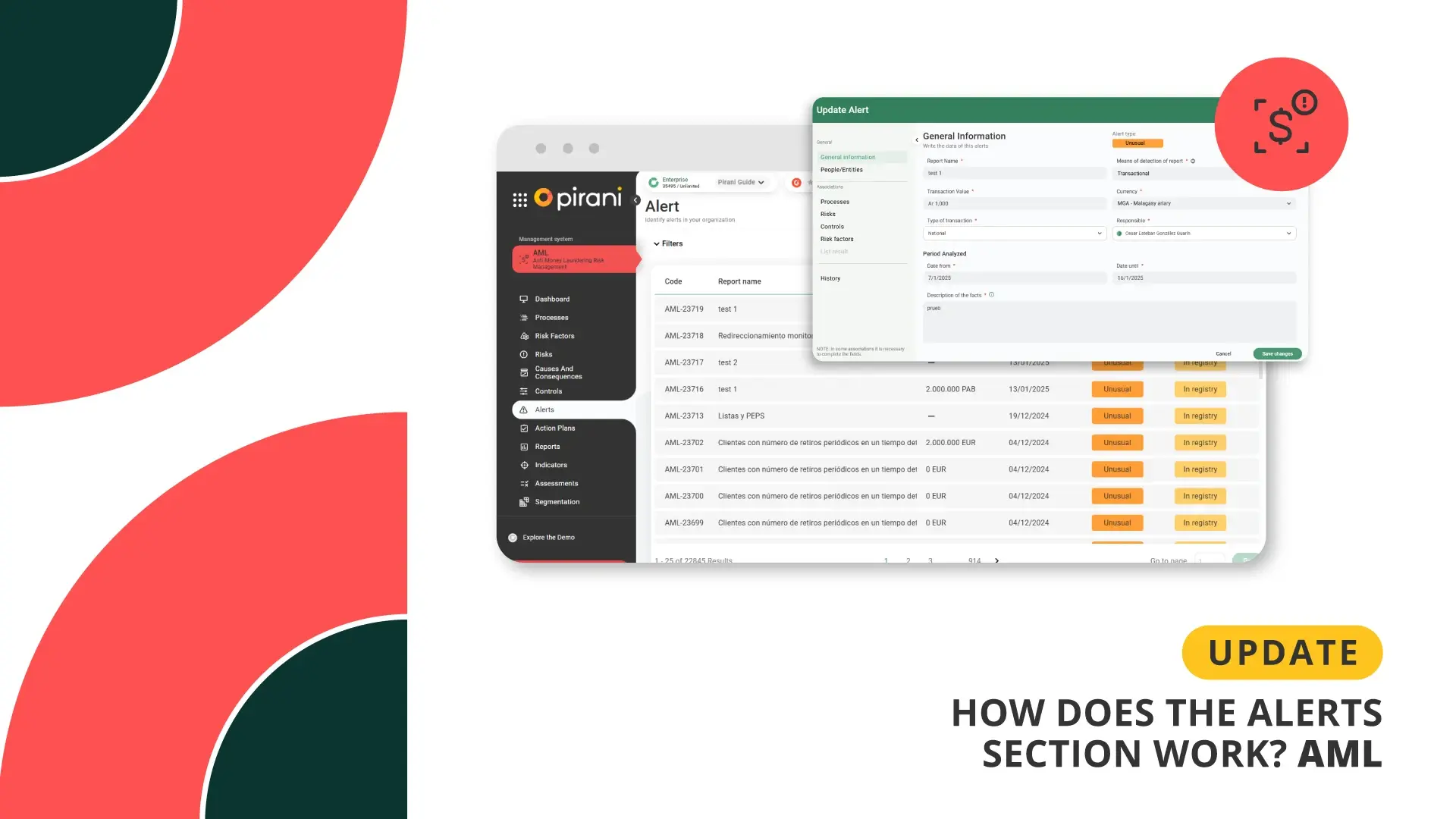
How do the Unusual Alerts work in AML?
.webp)
Quantitative Risk Assessment: More Precision, Less Subjectivity

Achieving Compliance Mastery with Pirani

Crafting Risk Management Plan: Step-by-Step Guide

Revolutionize Your Enterprise Risk Management with Pirani
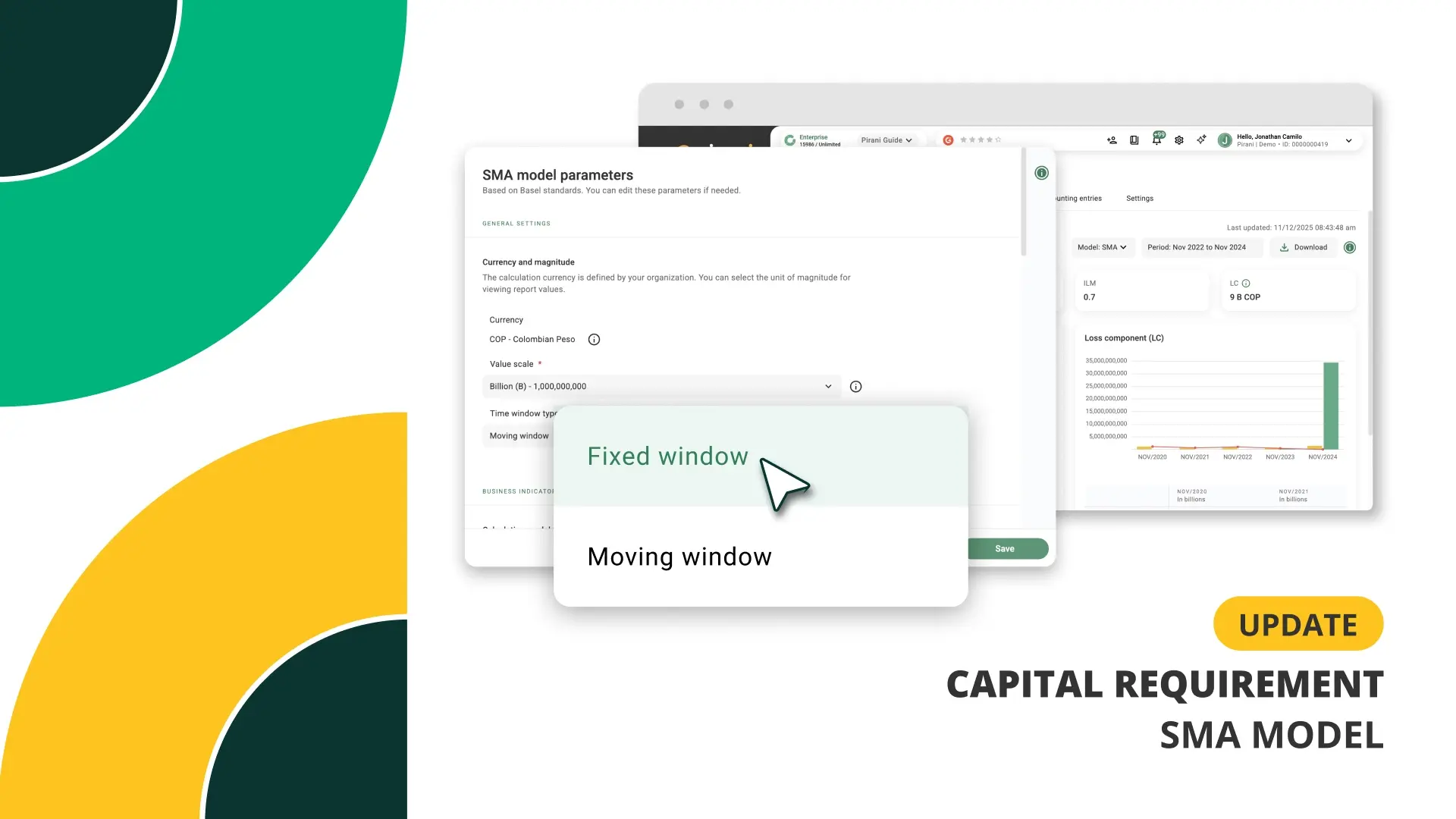

No Comments Yet
Let us know what you think