Massive controls update
Bulk control updates are designed to optimize time and efficiency in the management of risks and controls within an organization.

|
Table of contents |
What is bulk control updating and what is it used for?
Bulk control updating is a process that allows for simultaneous edits across multiple records or large-scale data migrations through the bulk import module. This tool is especially useful for:
- Ongoing maintenance of the risk management system.
- Implementing new controls within the system.
- Making adjustments based on periodic reviews, streamlining the process of updating information efficiently.
Benefits for your organization
Bulk control updating offers a range of benefits for organizations looking to improve efficiency and accuracy in risk management:
- Time and effort reduction: Update multiple records simultaneously, eliminating the need to make changes manually one by one.
- Improved data accuracy: By automating the process, the risk of human error is reduced, ensuring that the data remains consistent and reliable.
- Scalability: Facilitates large-scale control updates, especially useful when implementing new controls or making system-wide adjustments.
- Greater control and traceability: Each import is logged, making it easy to verify the status of controls and their associations with other elements in the system.
Advantages for your organization
Key advantages include:
- Operational agility: Enables quick edits across large volumes of data, accelerating response times.
- Flexibility: Allows you to update controls from a single entity or associate them with related entities—such as risks—in a simple and structured way.
- Resource optimization: By reducing manual intervention, your team can focus on higher-value strategic tasks.
- Compliance and auditing: Supports full traceability of all modifications and updates, which is essential for meeting internal and external audit and compliance standards.
What challenges do we solve?
It addresses several common challenges in risk management:
- Time optimization: Significantly reduces the time spent manually editing multiple control records.
- Human error: Minimizes mistakes caused by manual updates, improving overall data accuracy in the system.
- Scalability: Makes it easier to update large volumes of records—ideal for organizations managing multiple controls and associated risks.
- Process automation: Enables controlled and streamlined batch changes or data migrations.
How does bulk control updating work?
Access to the Import Module:
There are two main ways to access the import module:
From the Controls module:
-
Enter the module.
-
Click on the three dots (context menu).
-
Select the “Import” option. This will redirect you directly to the import module.
From the Settings menu (gear icon):
-
Enter the management system.
-
Select the “Import” option.
Update Process:
Once inside the import module, you have two methods to update controls:
Import from a Single Entity
-
Select the entity “Controls.”
-
Under “What do you want to do with this entity?”, select “Update records from file.”
-
Make sure to include the mandatory field referenceCode, which is the unique identifier of the control.
-
Important: Empty fields in the file will not affect existing data.
File upload:
-
Upload the .csv file following recommended best practices.
-
Click “Next” to map the file’s fields to the system fields.
-
Select “Upload.”
-
Finally, click “Refresh” to view the updated controls.
Import from Multiple Related Entities
-
Select “Risks” as the main entity.
-
Click “Next” to display the association structure.
-
In the right menu, under “What do you want to do with this entity?”, select “Use existing records.”
-
Identify and select the “Controls” entity.
-
Under “Controls,” choose “Update records from file” to enable the upload.
Mandatory fields:
-
referenceCode: Unique identifier of the control.
-
parentReferenceCode: Identifier of the risk associated with the control.
File upload:
-
Upload the corresponding .csv file.
-
Click “Next” to map the fields.
-
Then select “Upload.”
-
Finally, click “Refresh” to verify that the controls have been correctly updated and associated.

Are you already using the bulk control update feature?
Learn here how to update your controls in our Help Center modules.
Try it now!
Don't have the Starter plan yet? Schedule a demo with our sales team!
You May Also Like
These Related Stories
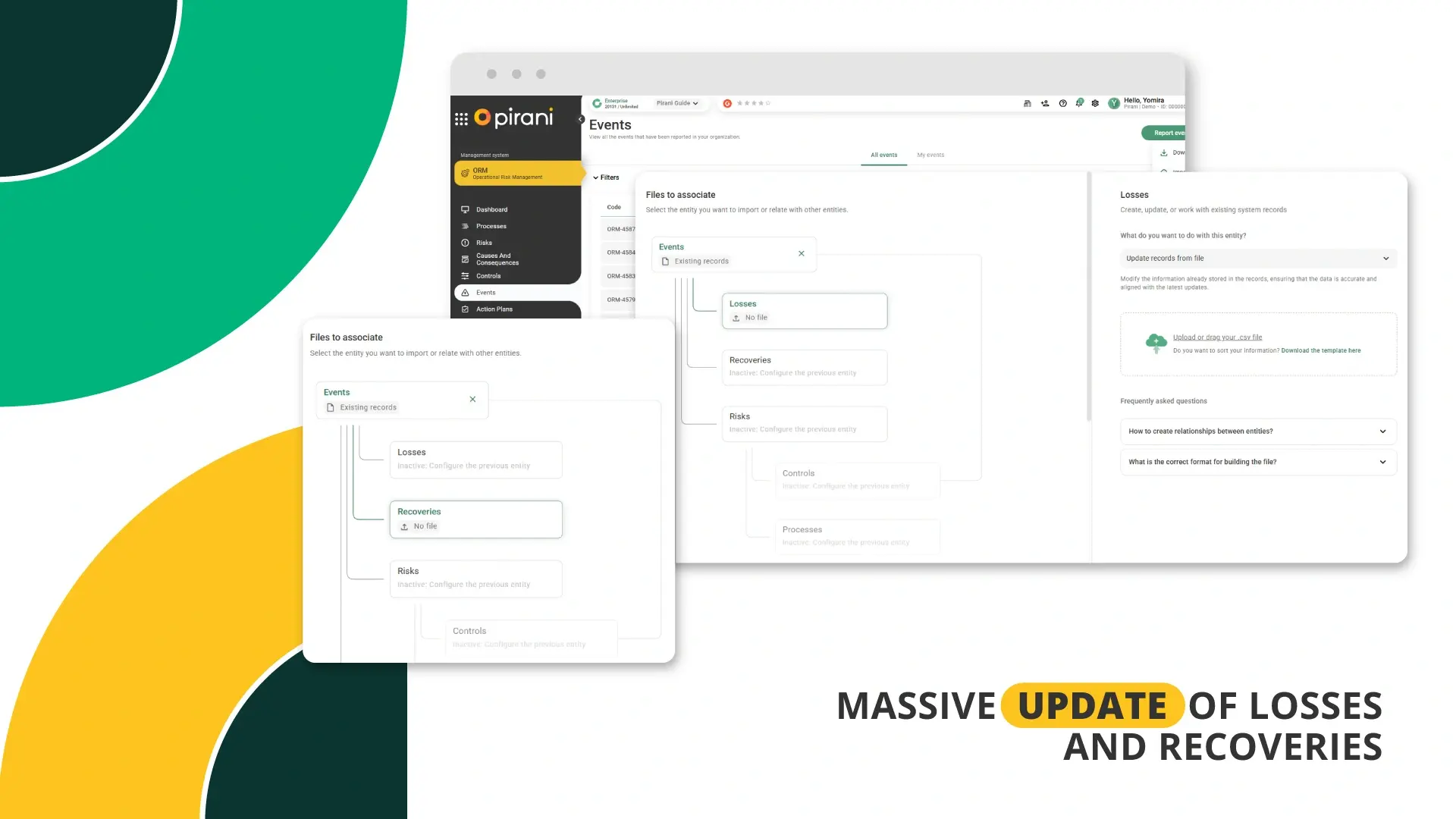
Bulk Update of Losses and Recoveries
.jpg)
Enhance Risk Management with Internal Notifications in Pirani
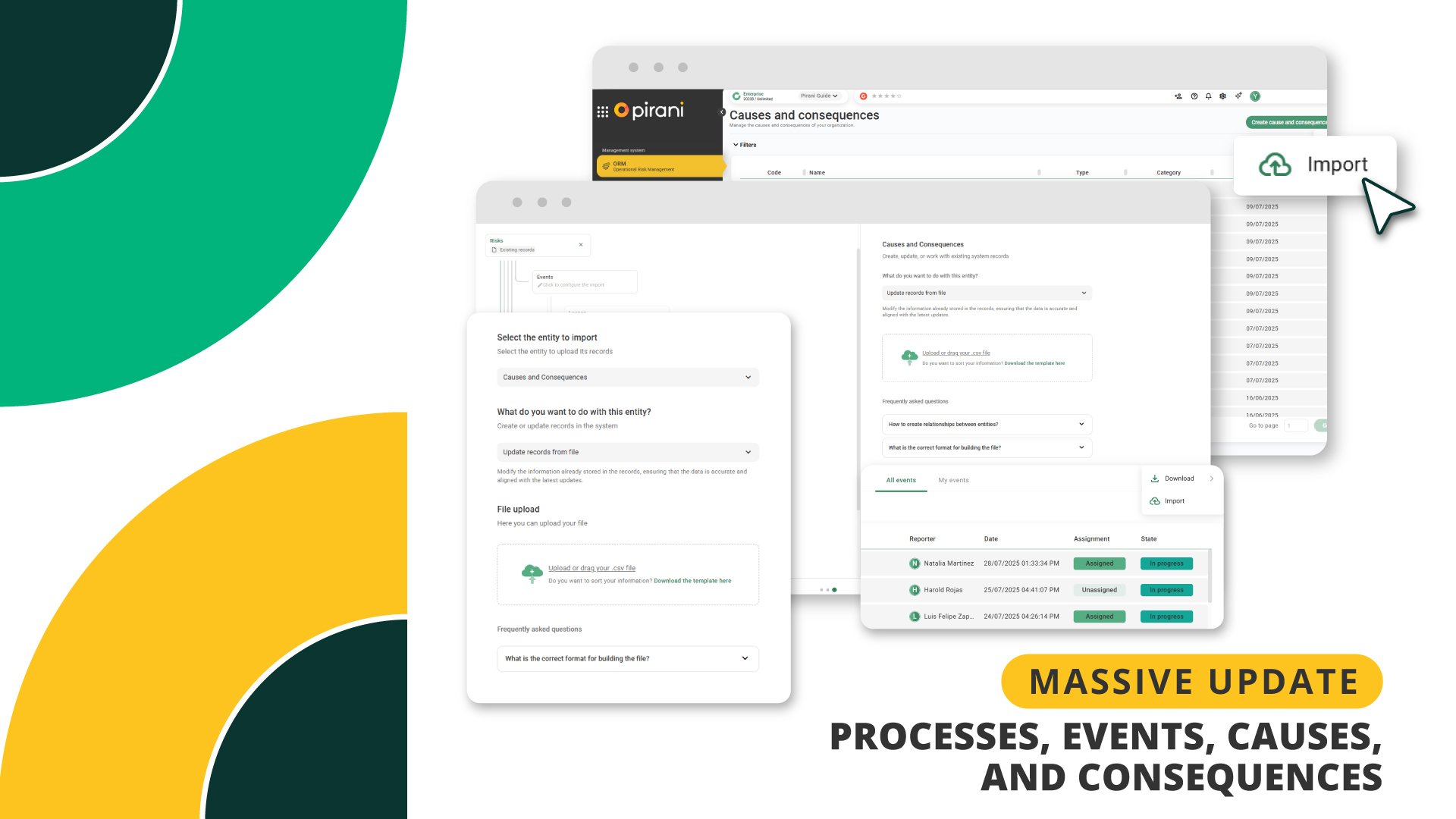
Optimize Your Risk Management with Bulk Updates in Pirani
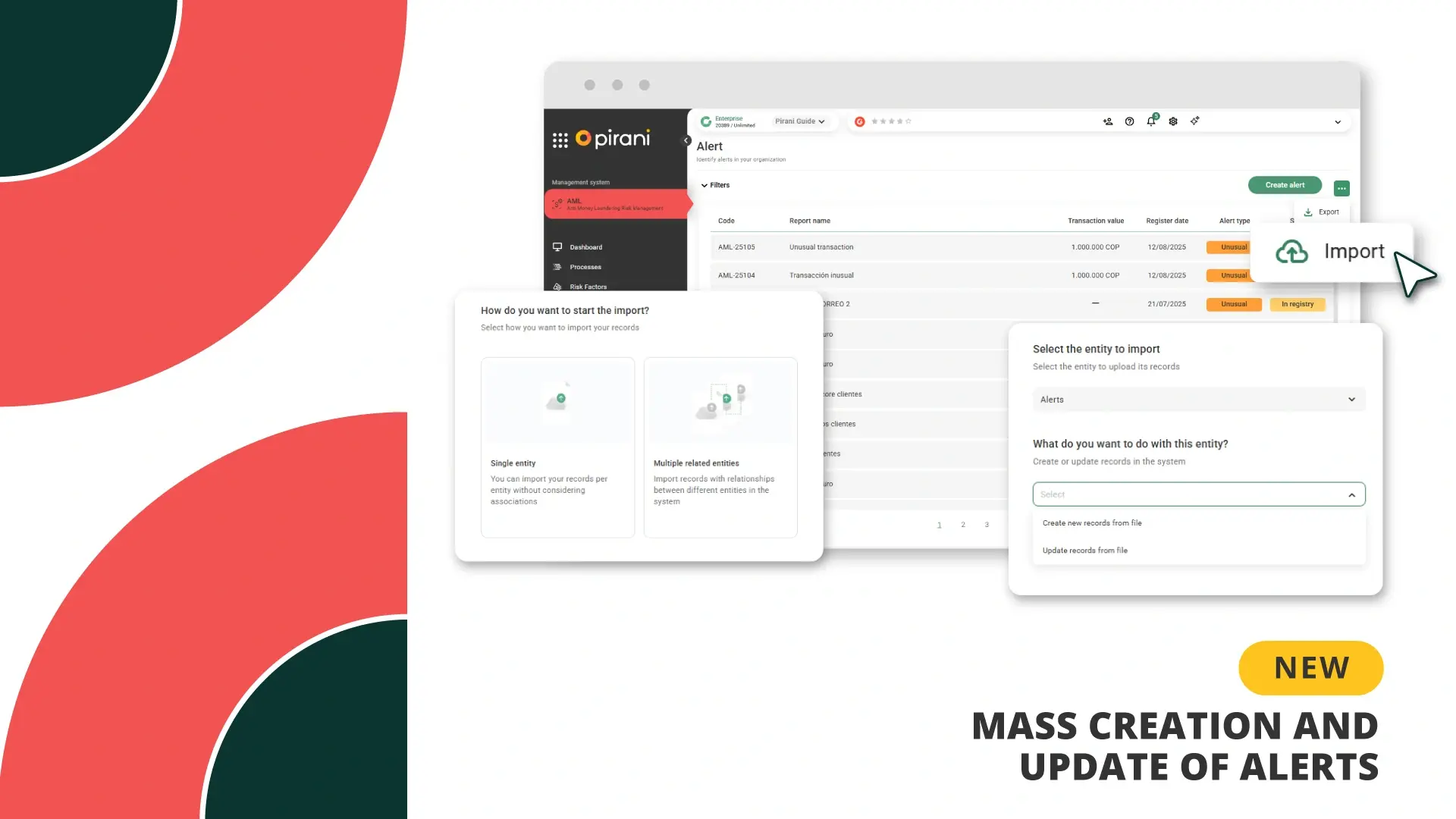
Mass creation and update of alerts
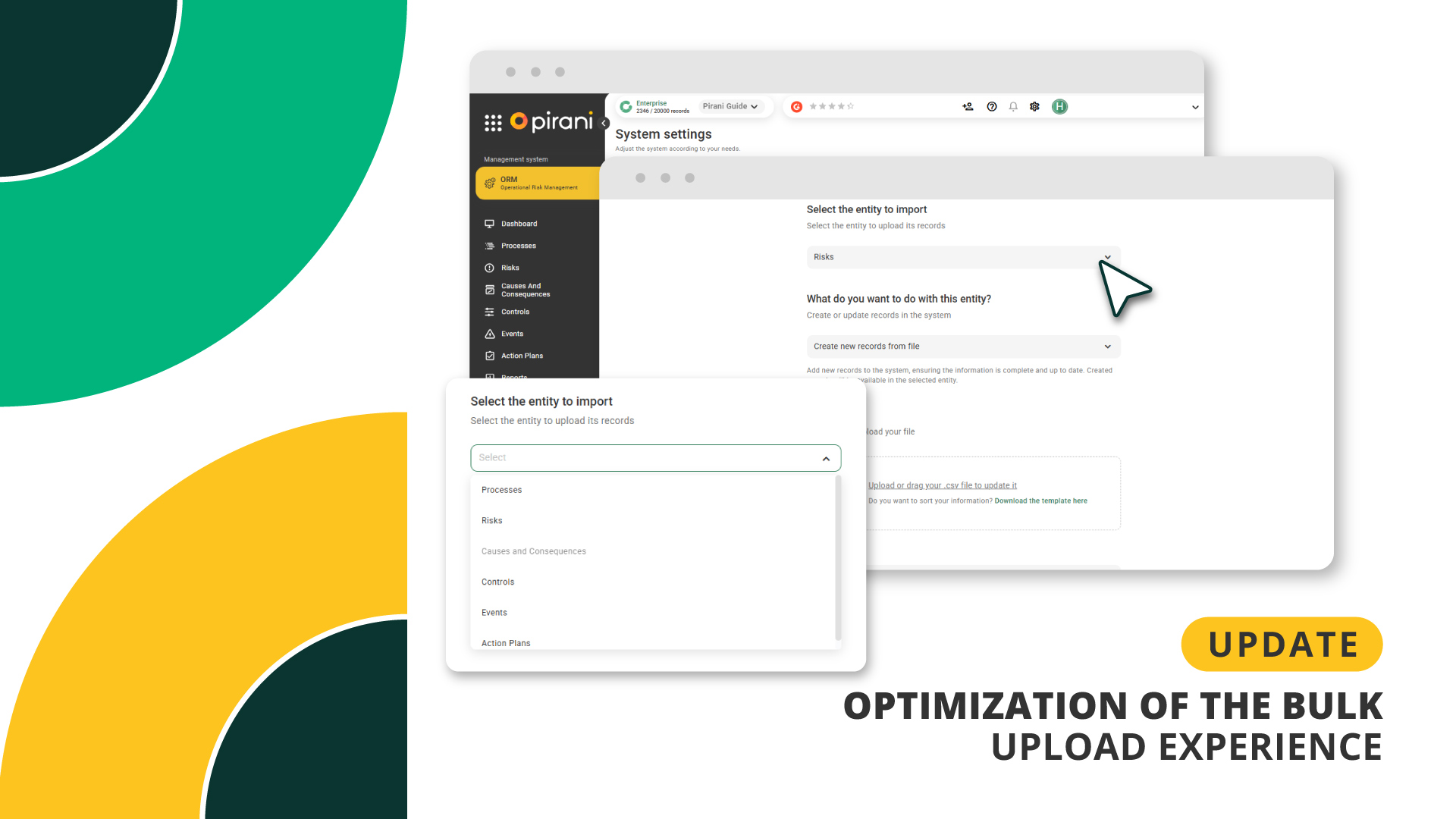
Improvement of the Bulk Upload Process Experience
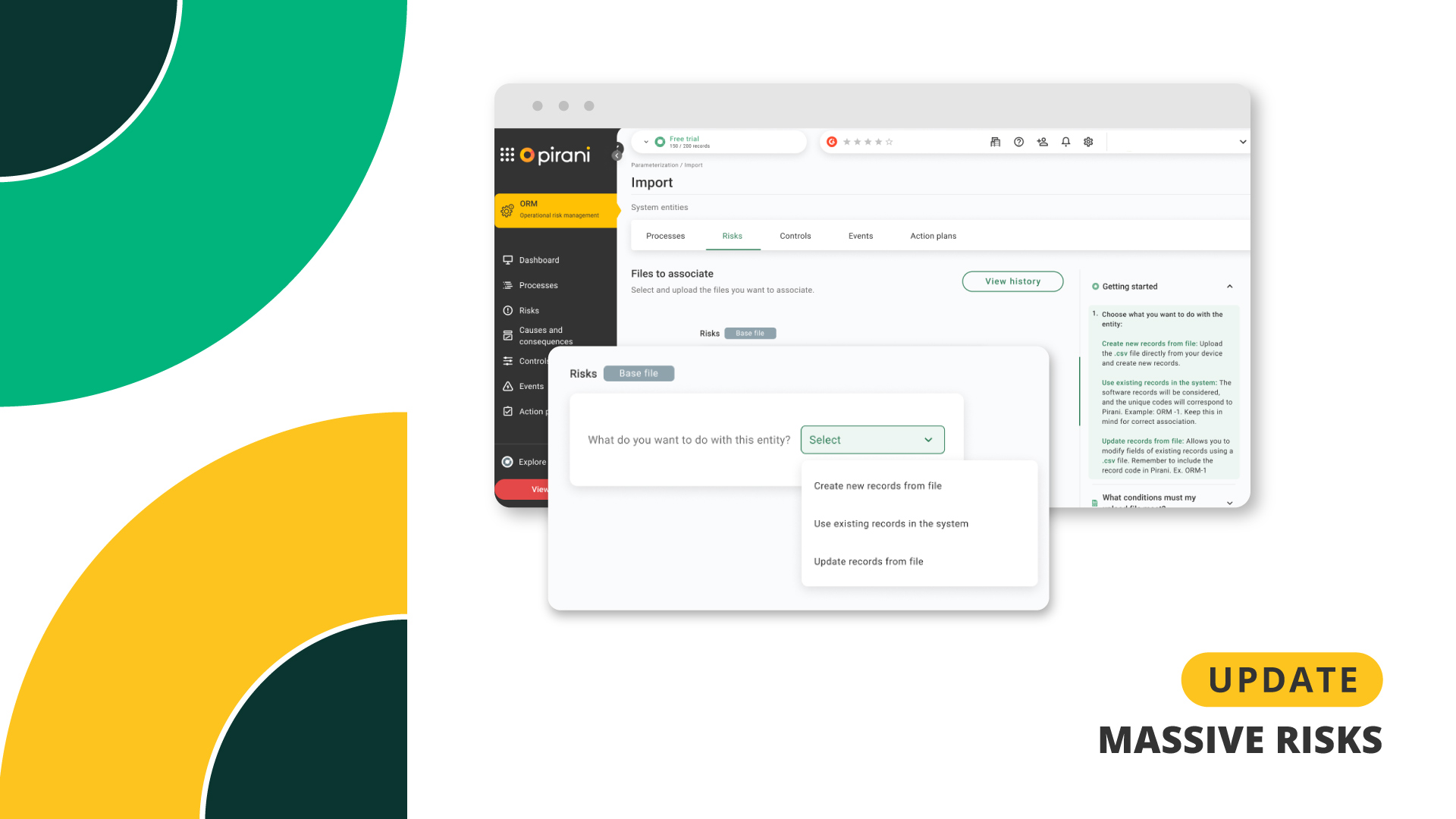

No Comments Yet
Let us know what you think