Mass creation and update of alerts
In risk management, agility and precision in handling critical information are key. The bulk alert creation and update feature in Pirani is designed to help you create or modify multiple records quickly and securely, boosting both productivity and responsiveness.

|
Table of Contents |
What is mass creation and updating of alerts?
Bulk alert creation and updates is a functionality that allows you to create or modify multiple alert records simultaneously within the system, using structured .csv files. This eliminates the need to manually enter each alert, significantly reducing errors and processing time.
What Are They For?
This feature is designed to centralize and keep your risk information up to date within your monitoring platform. Whether your compliance team is uploading suspicious activity alerts or updating the status of ongoing investigations, this process streamlines the management of large volumes of data in an organized and efficient way.
Benefits for Your Organization
- Operational efficiency: Less time on data entry, more time for analysis.
- Lower error margin: Predefined formats and automated field mapping reduce inconsistencies.
- Real-time data updates: Improves decision-making.
- Traceability: Every step is recorded for both internal and external audits.
Advantages for Your Organization
- Scalability: Manage hundreds or even thousands of alerts in minutes without compromising data quality.
- Flexibility: Update only the necessary fields, keeping all other information intact.
- Operational versatility: Work seamlessly with alerts linked to clients, counterparties, or third parties.
- Integration with internal controls: Fully compatible with business continuity plans and regulatory monitoring processes.
What Problems Does It Solve?
- Delays in alert management due to manual entry.
- Duplicate or missing information in databases.
- Lack of standardization in recorded data.
- Difficulty meeting regulatory deadlines due to slow processing.
How Does It Work?
Accessing the functionality:
- From the “Alerts” module: Three-dot menu → “Import”.
- From the gear icon (⚙️): Select the system (AML) → “Import”.
Import process:
- Create alerts from a file:
- Prepare a .csv file following best practices and including required fields.
- Define the detection method: Transactional (amount, currency, transaction type, owner, period, description) or Non-transactional (source, counterparty, owner, period, description).
- Assign alert type and status.
- Link clients or counterparties by their codes and identification numbers.
- Upload the file and map the fields.
- Prepare a .csv file following best practices and including required fields.
- Update alerts from a file:
- Prepare a .csv file with only the fields to be updated.
- Always include the referenceCode to identify the record.
- Upload the file and proceed with field mapping.
- Prepare a .csv file with only the fields to be updated.
Field mapping:
The system automatically matches the columns in your file with the system’s form fields. You can adjust them manually and exclude non-relevant fields.
Verification:
After uploading, check the import history for status (“In progress”, “Completed”, or “Failed”). If errors occur, download the error file to make corrections.
Practical Use Cases
Mass Transaction Monitoring
Regularly upload all transactions flagged as unusual by automated systems to detect patterns and generate bulk alerts for investigation.
Bulk Investigation Updates
Simultaneously update the status, description, or assigned owner for hundreds of alerts, streamlining case management and reducing operational time.
Audit Integration
Register internal or external audit findings as alerts in the system to ensure traceability and real-time follow-up of corrective actions.
Regulatory Third-Party Control
Update alerts linked to suppliers, clients, or counterparties after regulatory changes to minimize legal and reputational risks.
Historical Analysis and Trend Detection
Upload historical alerts to identify recurring behaviors or emerging risks, strengthening the organization’s predictive capabilities.
Crisis or Extraordinary Event Response
Create bulk alerts within minutes when unusual patterns, fraud, or high-impact incidents are detected, enabling rapid and coordinated response.
💡 Expert Recommendation: If your organization is still managing alerts manually, it’s time to migrate to bulk processes. This shift not only optimizes resources but also moves you toward a more agile and preventive risk management model.
Are you already using mass creation and updating of alerts?
Learn how to create and update your alerts in our Help Center module.
Try it now!
Don’t have the Starter plan? Schedule a demo with our sales team!
You May Also Like
These Related Stories
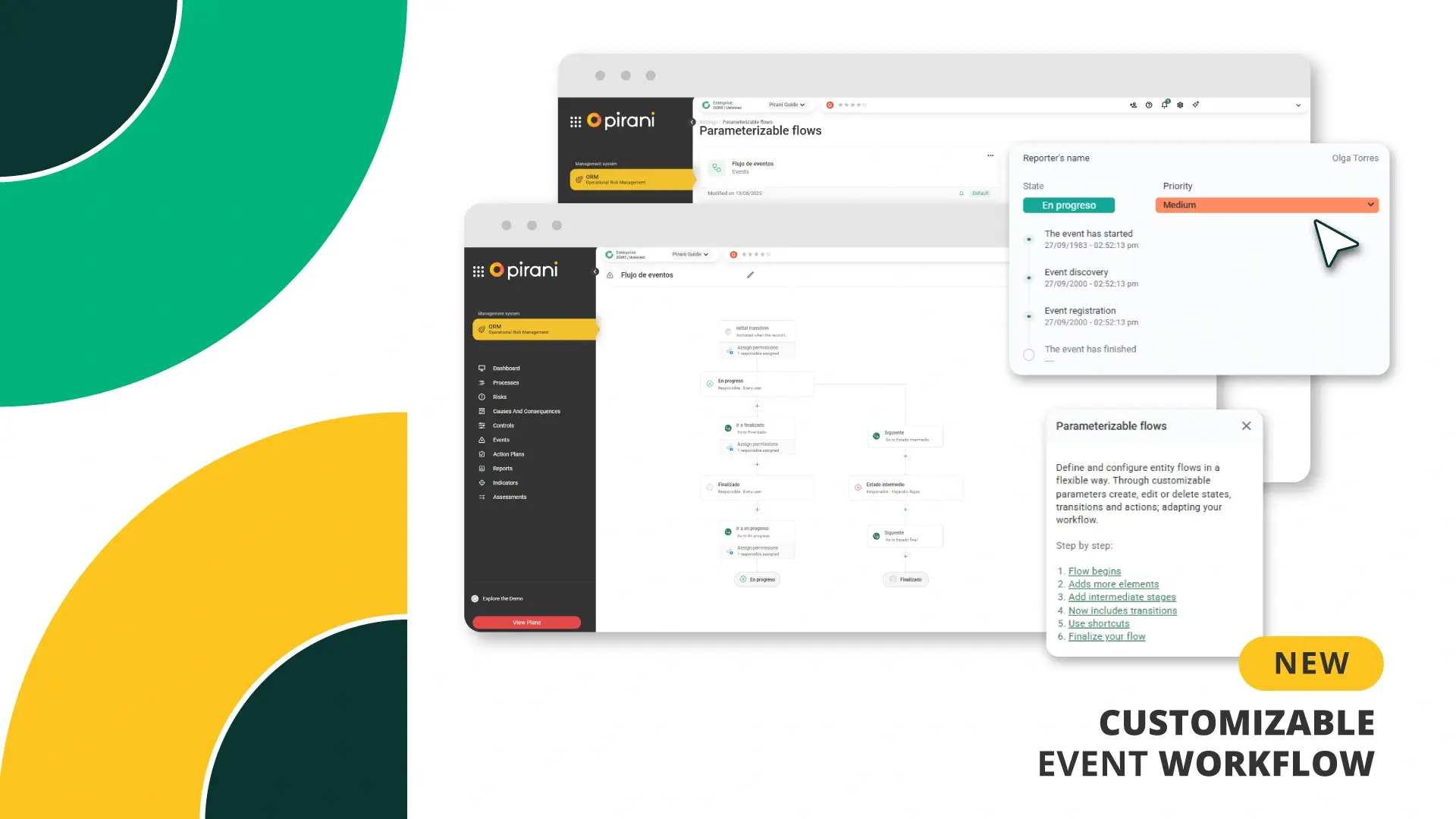
Optimize your event management with customizable workflows

What is risk appetite?

Stablecoins and compliance: Preparing for the new wave of regulation

Financial Risks: What Are They and What Are Their Types

Operational Resilience: The new language of risk management


No Comments Yet
Let us know what you think