Indicators Module

Indicators are a fundamental part of regulatory compliance because they allow you to align the organizational strategy with your business's risk management. They help you identify how the organization meets these objectives and the trend. This will allow you to make timely reports, review the history for a better analysis, and effectively monitor what actions should be implemented.
There are a thousand and one more benefits of having indicators for good risk management, and the good news is that in Pirani we already have the ✨Indicators✨ module. So get ready to read everything you will be able to do inside our platform ;)
Let's start the tour through the Indicators module.
Objectives
As I told you at the beginning, the indicators exist to meet the company's strategic objectives; therefore, the first thing you must register in the module is which objectives you want to track. Here, you will need to fill in four mandatory fields: the name of the objective, a description, who will be responsible for the objective, and the cycle, which is the annual time range where the management of the objective is presented.
.gif?width=1000&height=563&name=1-gif-blog%20(1).gif)
Your objectives always up to date and in the priority you want
And what is the coolest thing about the register of your objectives? You determine the order in which they are presented within the tool! 🤩 You only have to click on the objective and drag it to place it in the priority you want.
.gif?width=957&height=538&name=2-gif-blog%20(1).gif)
Types of indicators
KRI (Key Risk Indicators): they measure the organization's exposure to different types of risks, as these indicators provide information on the probability and impact of identified risks.
KPI (Key Performance Indicators): These are used to assess performance, as they provide information on events related to operational losses and allow the quantification of the organization's strategic performance objectives.
KCI (Key Control Indicators): They measure the effectiveness, implementation, and operation of controls designed to prevent or respond to risk events.
.gif?width=1920&height=1080&name=3-gif-blog%20(1).gif)
Indicators
.gif?width=957&height=538&name=4-gif-blog%20(1).gif)
2. Associations: You can associate it strategically with the processes, risks, and controls you created in Pirani and select groups of people in charge that will follow up the indicator. In this way, you will be able to strengthen your indicator.
.gif?width=957&height=538&name=5-gif-blog%20(1).gif)
Before we continue, are you still not using Pirani? 👀
Update your indicator at any time
.gif?width=957&height=538&name=6-gif-blog%20(1).gif)
Review the indicator chart
.gif?width=957&height=538&name=7-gif-blog%20(1).gif)
We have a tutorial for you
.gif?width=957&height=538&name=8-gif-blog%20(1).gif)
You May Also Like
These Related Stories

5 main cybersecurity risks to watch out for in 2023
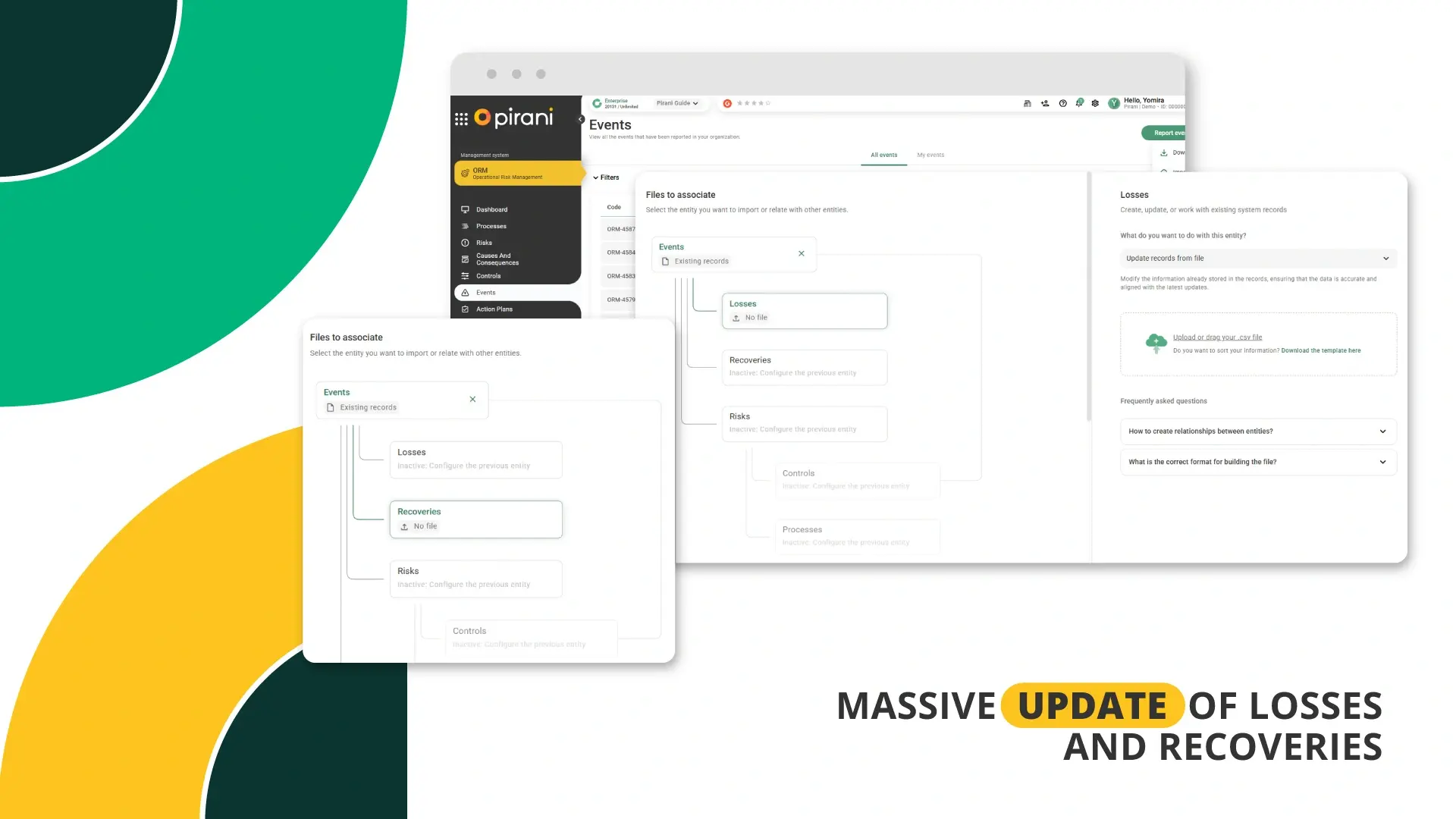
Bulk Update of Losses and Recoveries
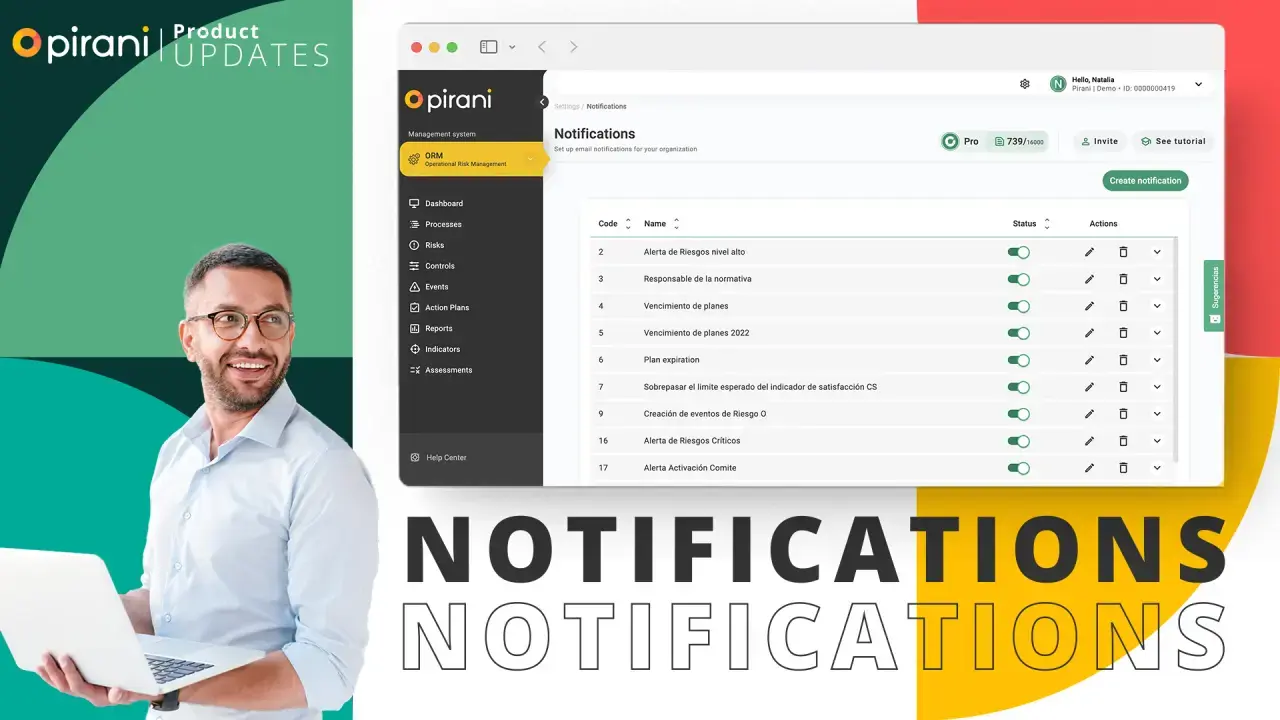
You have a new risk management alert! 🔔

How to develop a risk management policy

What is Cyber Threat Intelligence?
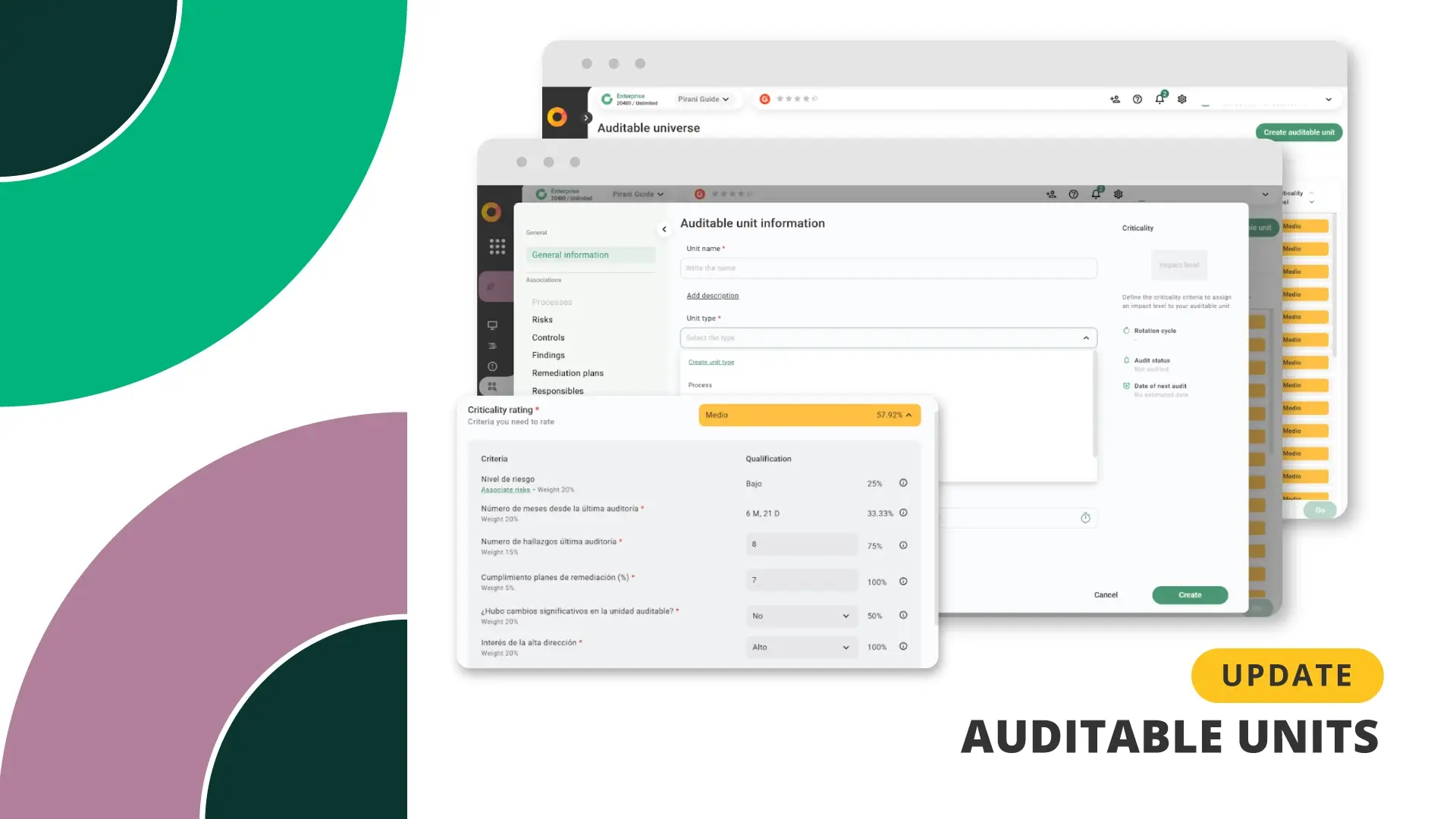

%2012.04.03%20a.%20m..png?width=905&height=508&name=Captura%20de%20Pantalla%202023-03-08%20a%20la(s)%2012.04.03%20a.%20m..png)

No Comments Yet
Let us know what you think